Our local grocery store got a faster way to check out!
First, pick up a device here. The colorful katakana says "rejigo," (pronounced ray-gee-go). Reji is short for register and go means go.
Next, pick up a cart with a special device holder.
Select the language in the bottom right corner (only English and Japanese available).
We put our shopping bag straight in the cart, then we pack it as we go.
Push the blue "scan" button, then scan the item.
You can change the quantity of each item, so you don't have to scan something 2 or more times. Push the pink arrow next to the number, then you can change it.
For loose produce, you click "items without barcodes."
Then choose from a list with pictures and prices, which can be seen behind the quantity in the picture below. Then tap the quantity.
To check out, follow the footprints with the colorful rejigo.
Then scan the checkout QR code.
It then will tell you which register to go to.
When you are done making payment, this comes up on the screen.
Scan it next to where you turn in the device. Then take out the bag and you're ready to hit the road!!
What do you think? Is it more of less convenient than shopping methods you have used in your countries?










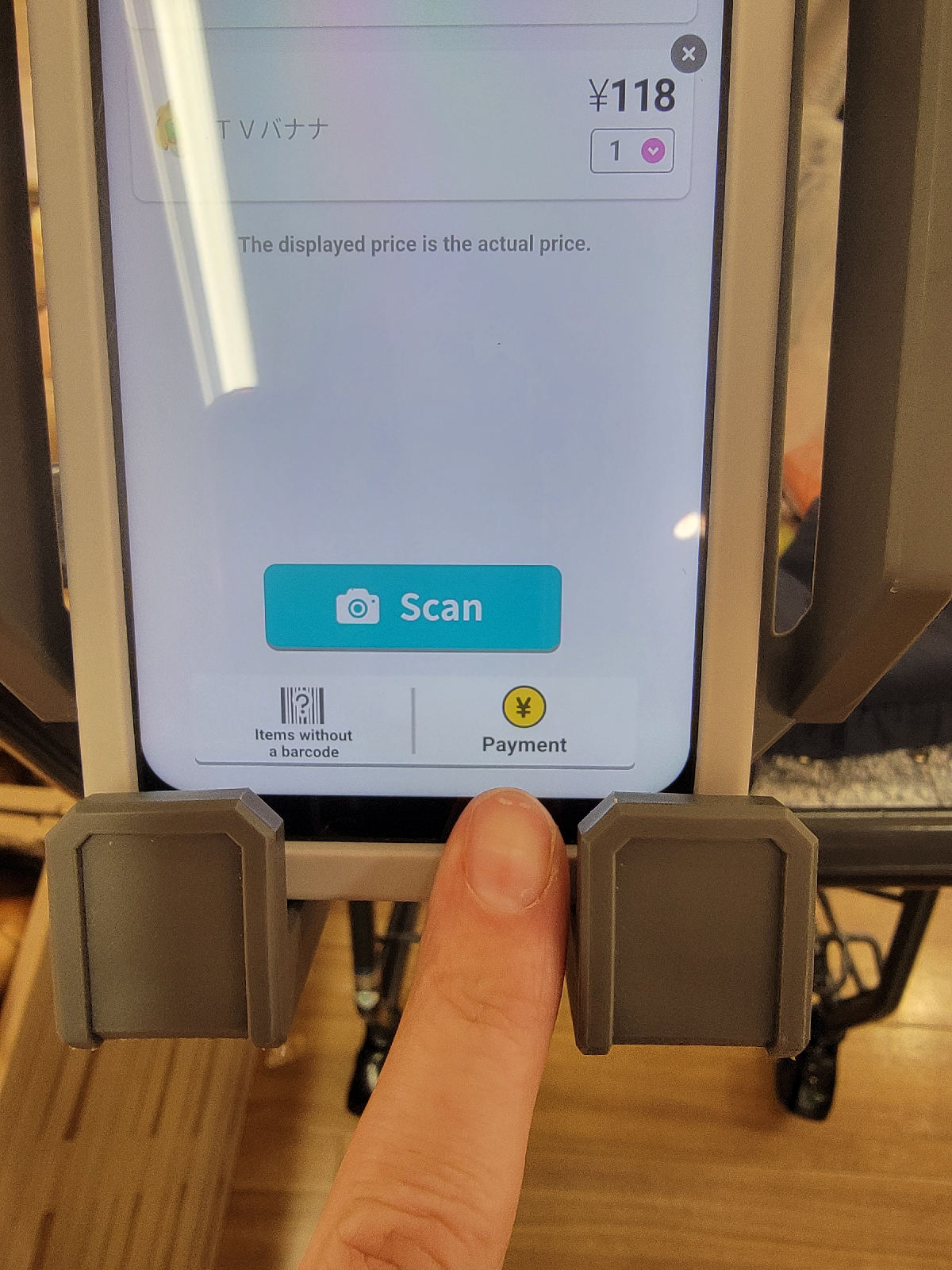








No comments:
Post a Comment